How do I change Password for my ProboSearch Account?
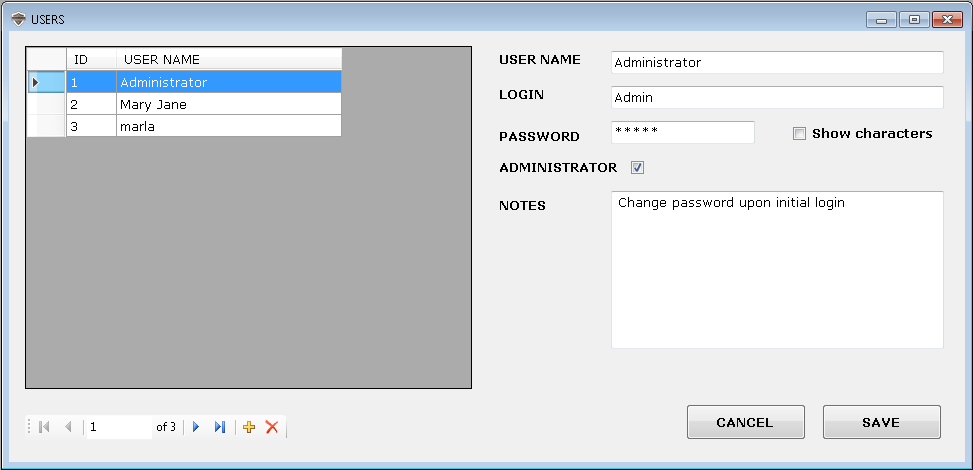
If you are a regular ProboSearch user (not an administrator) and successfully logged-in to ProboSearch, click on the Users button and type in a new password. If you are not able to login into ProboSearch, please contact your administrator to have your password reset. Please note that password should be at least five characters long.
 ProboSearch
ProboSearch
Leave Comment