How do I change Directory path for my digital material?
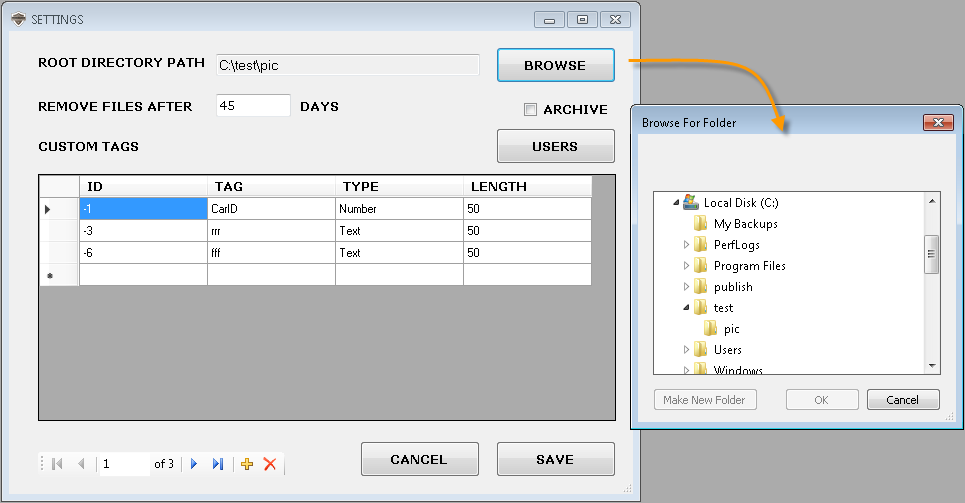
On the Setting Screen, select the Browse button and navigate to the folder where you would like to store digital evidence. Please note, access to the folder needs to be strictly controlled with Windows File Security and Access rights. Also, the application needs to be closed and reopened for the root directory path change to take place.
 ProboSearch
ProboSearch
Leave Comment