How do I add Custom Fields?
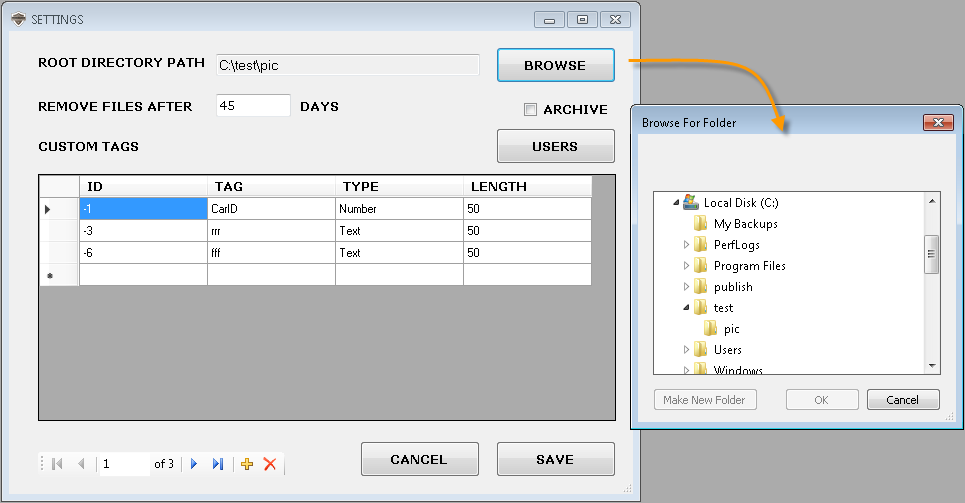
You can create additional unlimited number of fields to categorize and classify your evidence. These fields are setup under Custom Tags on Settings Page and available to use on the Search screen. To add a new Custom field, click on the yellow + button and type in the field name. By default, the field is sized to 50 characters. This can be adjusted to accommodate your specific needs. Press Save to record your new field(s).
 ProboSearch
ProboSearch
Leave Comment