How do I View my Evidence?
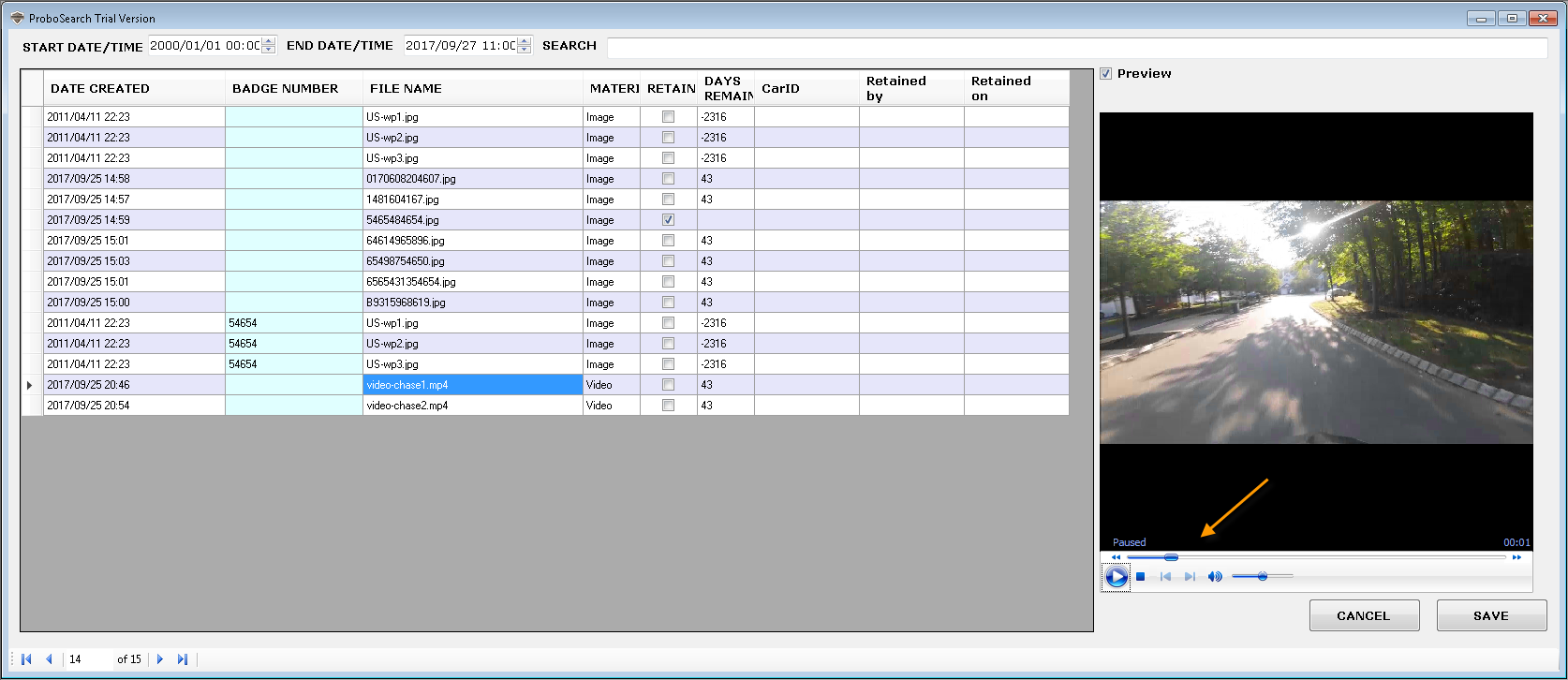
To access the Search screen, click on the Search icon on the ribbon menu. Using Start and End Date criteria narrow down date selection. By default, Start Date is set to year 2000 and End Date to today’s Date. If you see the material you are looking for, click on Preview button to see the image or watch the video. For video files, player buttons are displayed below the video. Video can be skipped back and forth, played and paused.
 ProboSearch
ProboSearch
Leave Comment