How do I Search Evidence in ProboSearch?
ProboSearch has a very sophisticated search functionality. It allows you to search for any piece of information with a simple tool a slash bar /.
To Search the default column
Current searchable field is highlighted in teal and defaults to a Badge Number column as it is the most used search criteria. If you are trying to locate all evidence pertaining to a particular policeman, enter the Badge Number in the Search field. As you type, system filters and presents data to you on the screen.
To Search any other single column
In order to search any other single column, you need to use a slash bar / and move the highlight to the desired column. For example, if you’d like to locate all videos in the system, you need to type in / three (3) times to move the highlight to Material Type column and then type v. This will narrow down data only to videos.
To Search for data in multiple columns
In order to search for data contained in multiple columns, you need to use a slash bar / and move the highlight to the first desired column and type in desired criteria, the use a slash bar again / to move the highlight to a different column and provide other criteria. For example, you’d like to see all keywords containing car for a particular policeman’s badge number 54654. For that, in Search field type in 5////////c
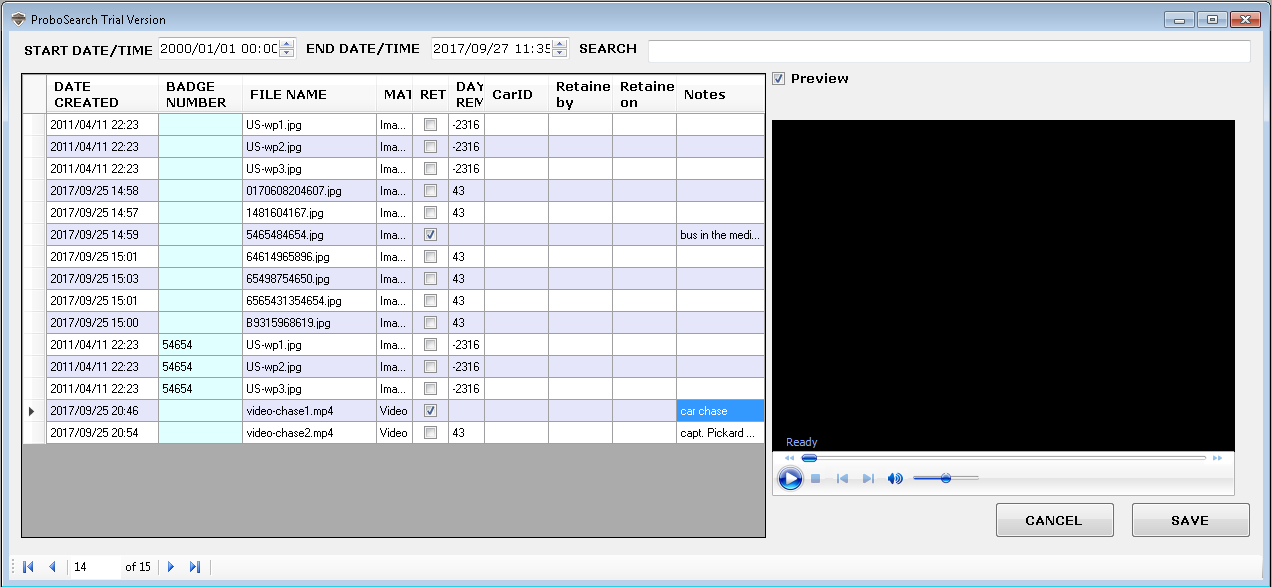
 ProboSearch
ProboSearch
Leave Comment