How do I Assign a Badge ID?
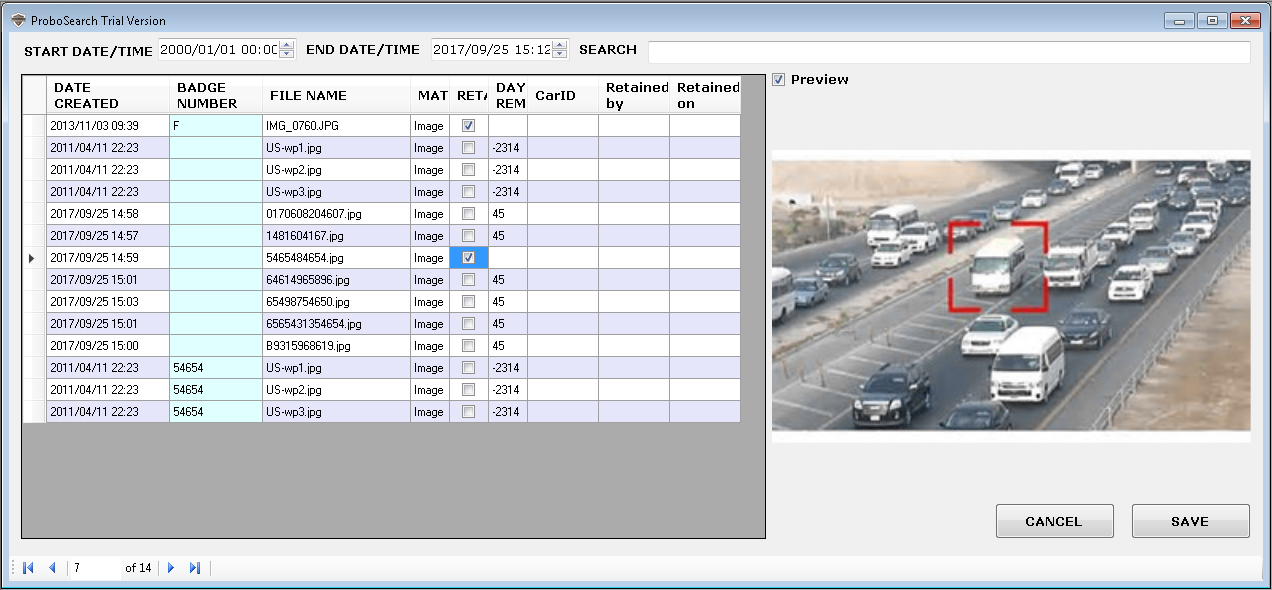
Make sure your folder structure includes Badge ID as a file name. For example, for Badge ID 54654 Administrator needs to create a folder 54654 under the root directory. Then place evidence material associated with that Badge ID in that folder. Once it is placed in the folder, ProboSearch automatically displays all videos associated with that Badge ID in a searchable group.
 ProboSearch
ProboSearch
Leave Comment